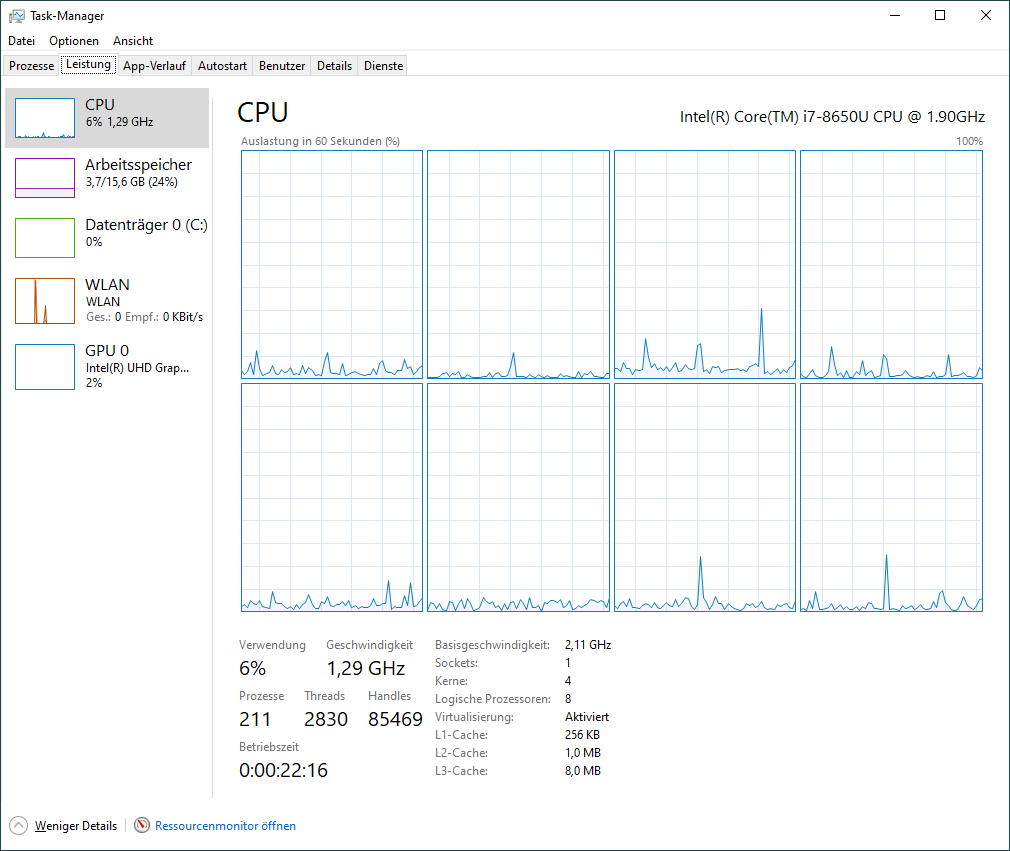, 1 min read
Windows 10 very slow after reboot
Original post is here eklausmeier.goip.de/blog/2020/11-13-windows-10-very-slow-after-reboot.
I repeatedly noticed that my Microsoft Windows 10 laptop is noticeably slow when restarted. This time I rebooted the laptop and just watched what happened in task manager. Below are the results.
Waiting for more than 10 minutes doing nothing: one third of the machine is loaded with managing its own.
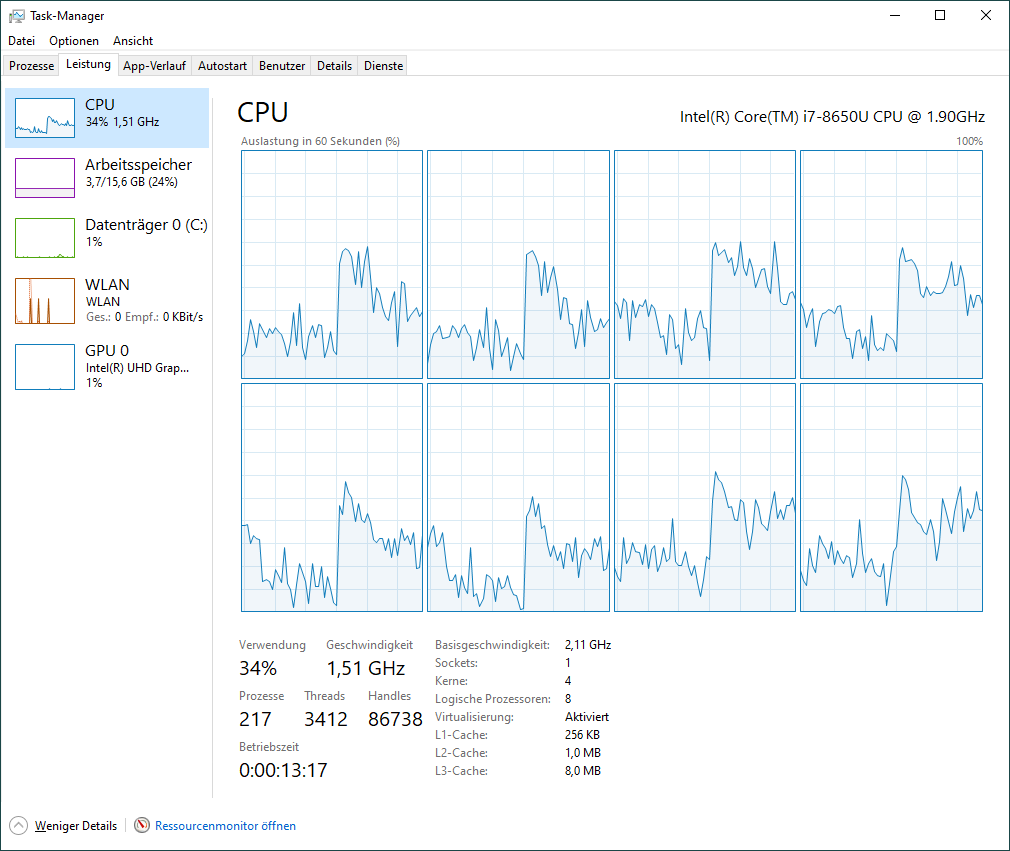
Curious what might cause this obscene activity, I noticed that "WMI Provider Host" consumes more than 10% of CPU:
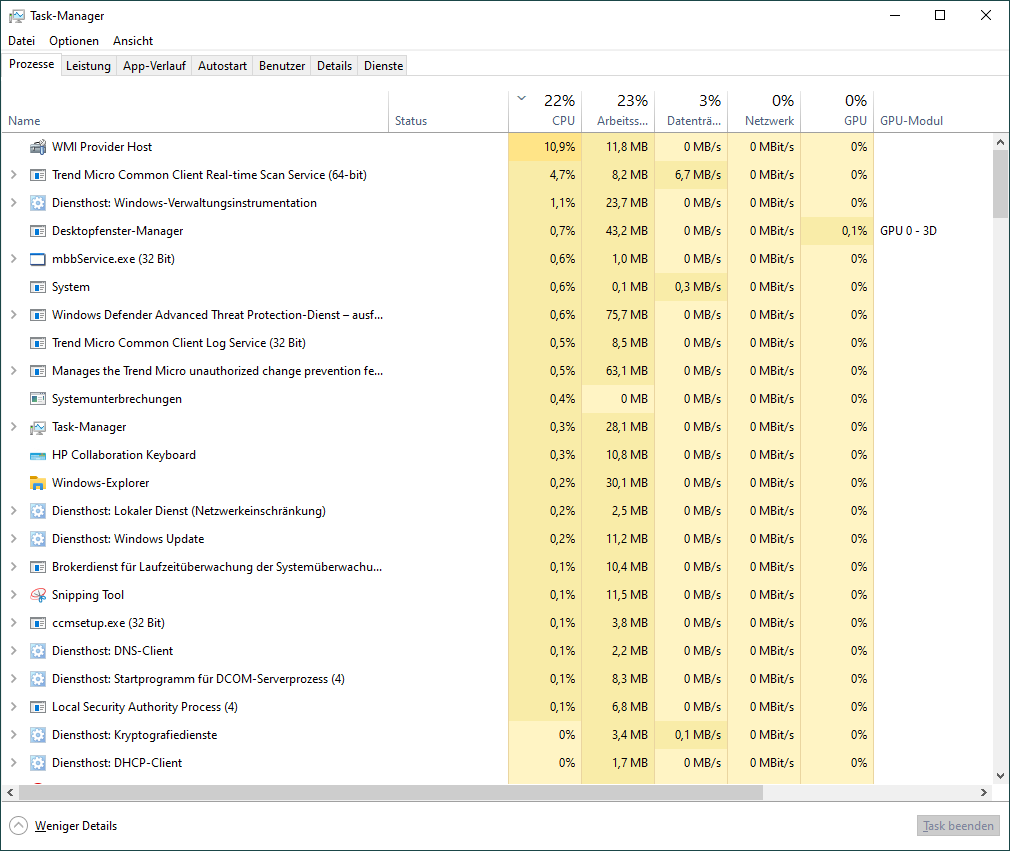
Waiting again, i.e., laptop had 30 minutes to think by itself, now just changing my Windows password seems to be a big hit for the machine with eight CPUs:
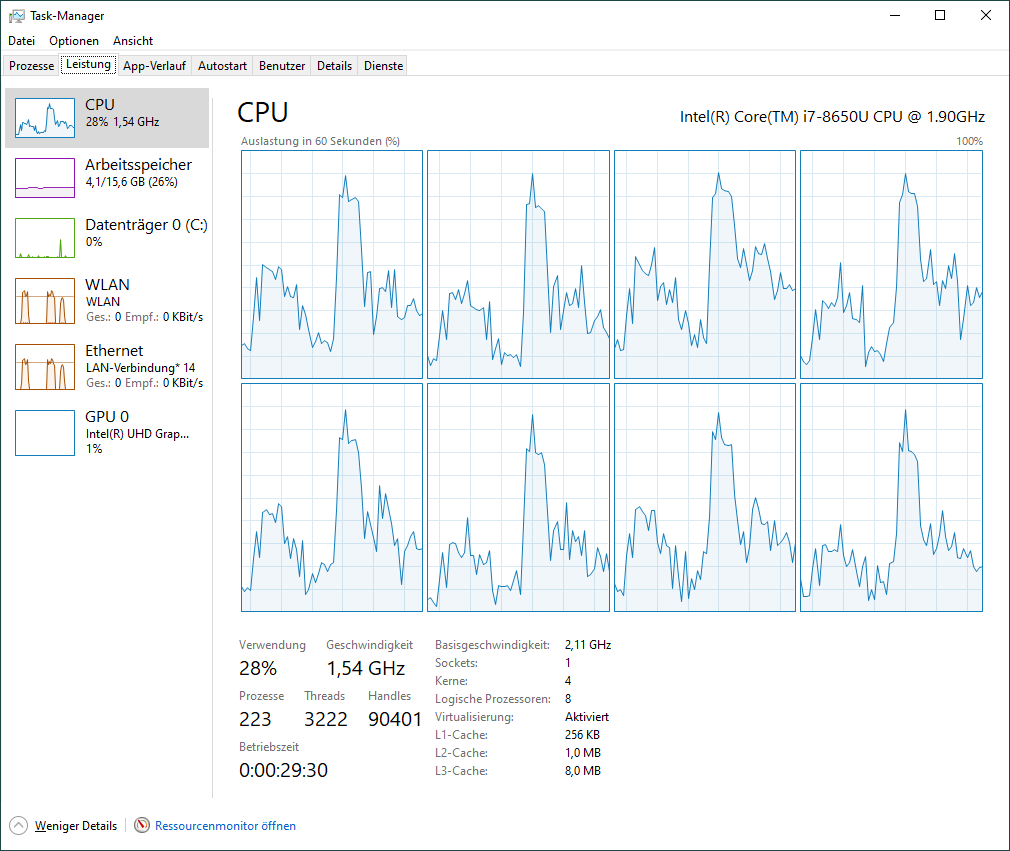
It is important that I did not start any big program, like Google Chrome, or Outlook, or Excel, or anything else. The laptop had all cores for its own bureaucracy.
I restarted the machine during which time it told me to restart! I got this blue screen.
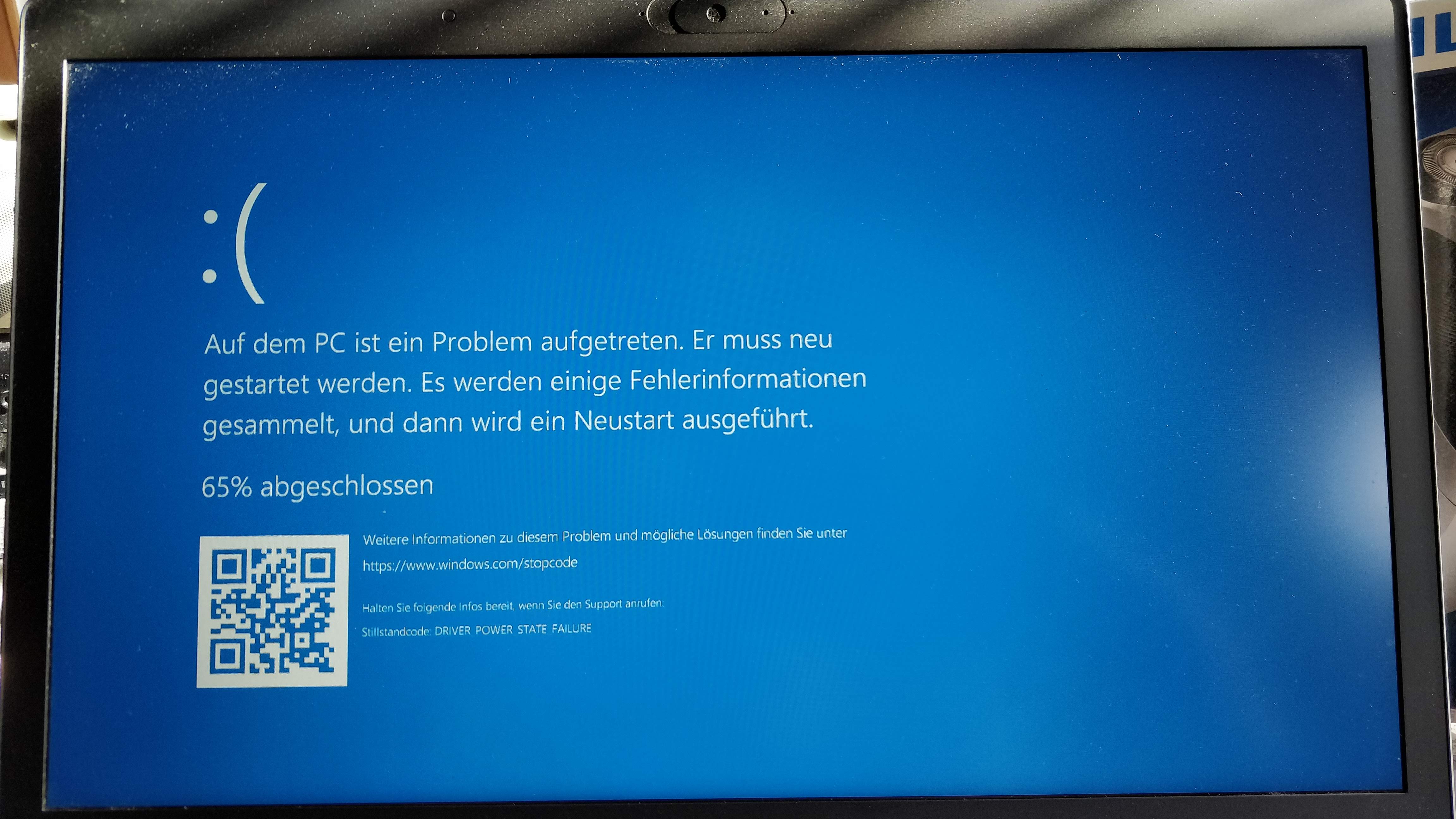
After reboot the same scenario as before. Then after 20 minutes the craze is over and CPU load is down to 6% CPU load.