, 5 min read
Speeding-Up Software Builds: Parallelizing Make and Compiler Cache
Original post is here eklausmeier.goip.de/blog/2015/05-14-speeding-up-software-builds-parallelizing-make-and-compiler-cache.
1. Problem statement
Compiling source code with a compiler usually employs the make command which keeps track of dependencies. Additionally GNU make can parallelize your build using the j-parameter. Often you also want a so called clean build, i.e., compile all source code files, just in case make missed some files when recompiling. Instead of deleting all previous effort one can use a cache of previous compilations.
I had two questions where I wanted quantitative answers:
- What is the best
jfor parallel make, i.e., how many parallel make's should one fire? - What effect does a compiler cache have?
To the second question: As compiler cache I used Andrew Tridgell's ccache, which he wrote for Samba.
For these tests I used the source code of the SLURM scheduler, see slurm.schedmd.com. This software package contains roughly 1.000 C source code and header files (~600 C plus ~300 header files), comprising ca. 550 kLOC. My machine uses an AMD CPU FX 8120 (Bulldozer), 8 cores, clocked with 3.1GHz, and 16 GB RAM.
I went through the dull task of compiling the SLURM software with different settings of make, then cleaning up everything, and repeat the cycle. Below chart shows the results for varying j, once without compiler, and once with a compiler cache. Execution time is in seconds, time is "real" time as given by time command.
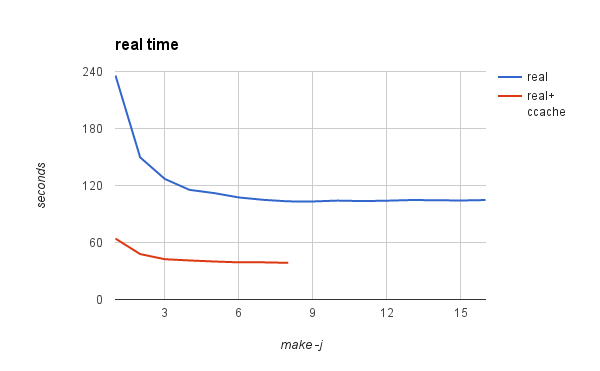 runtime for parallel make
runtime for parallel make
2. Conclusions and key findings
- Running more parallel make jobs than processor cores on the machine does not gain you performance. It is not bad, but it is not good either.
make -jwithout explicit number of parallel tasks is a good choice.- The C compiler cache ccache speeds up your compilations up to a factor of 5, sometimes even higher. There is no good reason not to use a compiler cache.
3. Raw numbers
Making all of SLURM:
tar jxf slurm-14.11.4.tar.bz2
cd slurm-14.11.4
./configure
time make
real 4m36.470s
user 3m24.248s
sys 1m12.379s
Between all compilations the result is cleaned:
time make clean
real 0m5.558s
user 0m2.014s
sys 0m3.912s
Now compiling and cleaning, going down from infinity, 16, 15, down to 1.
time make -j > /dev/null
real 1m44.970s
user 4m17.657s
sys 0m46.102s
time make -j16
real 1m44.144s
user 4m16.120s
sys 0m46.191s
time make -j16 > /dev/null
real 1m44.745s
user 4m16.242s
sys 0m46.358s
time make -j15 > /dev/null
real 1m44.231s
user 4m16.457s
sys 0m46.269s
time make -j14 > /dev/null
real 1m44.476s
user 4m15.833s
sys 0m47.091s
time make -j13 > /dev/null
real 1m44.675s
user 4m17.787s
sys 0m45.906s
time make -j12 > /dev/null
real 1m44.046s
user 4m16.554s
sys 0m46.575s
time make -j11 > /dev/null
real 1m43.612s
user 4m16.319s
sys 0m45.957s
time make -j10 > /dev/null
real 1m44.111s
user 4m16.999s
sys 0m46.181s
time make -j9 > /dev/null
real 1m43.239s
user 4m16.244s
sys 0m46.073s
time make -j8 > /dev/null
real 1m43.310s
user 4m15.317s
sys 0m46.257s
time make -j7 > /dev/null
real 1m44.913s
user 4m9.122s
sys 0m46.388s
time make -j6 > /dev/null
real 1m47.387s
user 4m1.811s
sys 0m46.165s
time make -j5 > /dev/null
real 1m51.977s
user 3m52.737s
sys 0m44.644s
time make -j4 > /dev/null
real 1m55.399s
user 3m37.683s
sys 0m44.401s
time make -j3 > /dev/null
real 2m6.940s
user 3m31.548s
sys 0m45.247s
time make -j2 > /dev/null
real 2m29.562s
user 3m15.105s
sys 0m45.061s
time make -j1 > /dev/null
real 3m55.786s
user 3m12.081s
sys 0m45.784s
Now the same procedure with ccache.
time make -j > /dev/null
real 0m38.625s
user 0m37.360s
sys 0m26.392s
time make -j8 > /dev/null
real 0m38.592s
user 0m36.810s
sys 0m26.214s
time make -j7 > /dev/null
real 0m39.086s
user 0m36.790s
sys 0m26.490s
time make -j6 > /dev/null
real 0m39.107s
user 0m36.447s
sys 0m26.119s
time make -j5 > /dev/null
real 0m40.034s
user 0m36.930s
sys 0m26.208s
time make -j4 > /dev/null
real 0m41.072s
user 0m36.400s
sys 0m26.573s
time make -j3 > /dev/null
real 0m42.400s
user 0m36.205s
sys 0m26.972s
time make -j2 > /dev/null
real 0m47.814s
user 0m37.186s
sys 0m27.551s
time make -j1 > /dev/null
real 1m4.060s
user 0m37.844s
sys 0m28.901s
Speed comparison for simple C file:
time cc -c j0.c
real 0m0.043s
user 0m0.034s
sys 0m0.009s
time /usr/lib/ccache/cc -c j0.c
real 0m0.008s
user 0m0.005s
sys 0m0.004s
Code of simple C file j0.c:
#include <stdio.h>
#include <stdlib.h>
#include <math.h>
int main (int argc, char *argv[]) {
double x;
double end = ((argc >= 2) ? atof(argv[1]) : 20.0);
for (x=1; x<=end; ++x)
printf("%3.0f\t%16.12f\n",x,j0(x));
return 0;
}
Counting lines of code in SLURM:
$ wc `find . \( -name \*.h -o -name \*.c \)`
4. man page excerpt for make
-j [jobs], --jobs[=jobs] Specifies the number of jobs (commands) to run simultaneously. If there is more than one -j option, the last one is effective. If the -j option is given without an argument, make will not limit the number of jobs that can run simultaneously.